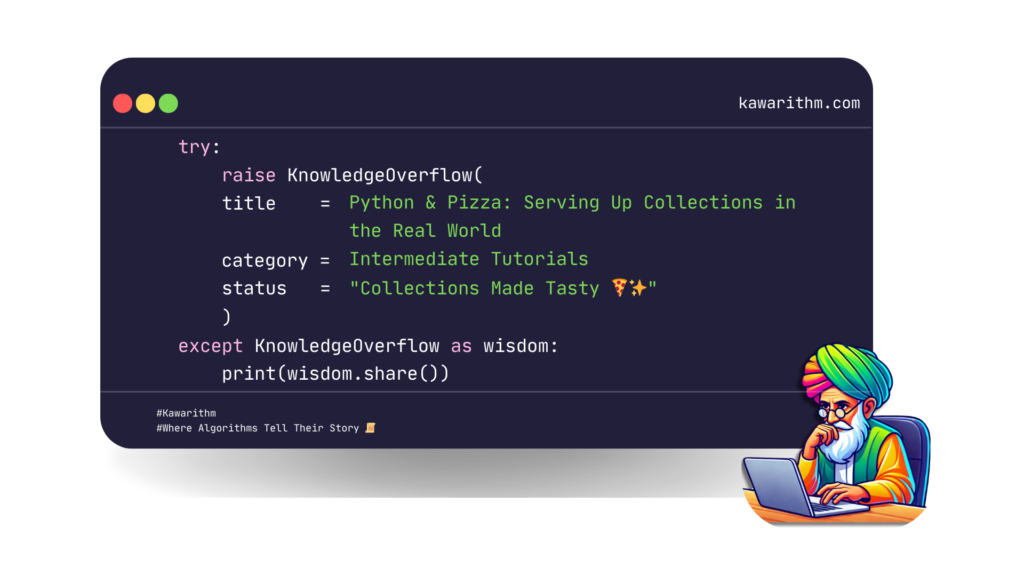
Picture this: You’re running a bustling pizzeria, juggling customer orders, managing inventory, and tracking daily sales. How do you keep everything organized and efficient? Enter Python‘s powerful collection types – your secret ingredients for building robust data management systems.
In this hands-on guide, we’ll transform abstract data structures into practical solutions using a real-world pizza restaurant scenario. You’ll discover how Lists can manage your customer queue, Dictionaries can track your inventory, and Sets can handle unique menu ingredients – all working together to create a seamless restaurant management system.
Let’s dive in and explore how Python’s collections can help you cook up efficient solutions for real-world challenges. 🍕
1. Lists: The Ordered Chronicles
The Restaurant Queue Manager
Picture yourself managing a popular brunch spot downtown. It’s Sunday morning, and you need to handle the waiting list efficiently.
waiting_list = []
# Add new parties as they arrive
waiting_list.append({"name": "Smith", "size": 4, "time": "9:30"})
waiting_list.append({"name": "Johnson", "size": 2, "time": "9:45"})
# Remove the first party when their table is ready
next_party = waiting_list.pop(0)
print(f"Now seating: {next_party['name']}, party of {next_party['size']}")
# Insert VIP customer at the front
waiting_list.insert(0, {"name": "Martinez", "size": 3, "time": "10:00"})Pro Tips for Lists
- Use list comprehension for elegant transformations:
# Convert all party sizes to total revenue estimation
avg_spend_per_person = 25
potential_revenue = [party["size"] * avg_spend_per_person for party in waiting_list]- Leverage sorting with custom keys:
# Sort parties by size for optimal table assignment
waiting_list.sort(key=lambda x: x["size"])2. Dictionaries: The Data Organizer
Inventory Management System
Let’s build a smart inventory tracking system for our restaurant’s kitchen.
inventory = {
"tomatoes": {"quantity": 50, "unit": "kg", "min_threshold": 20},
"pasta": {"quantity": 100, "unit": "kg", "min_threshold": 30},
"olive_oil": {"quantity": 30, "unit": "liters", "min_threshold": 10}
}
def check_low_stock(inventory):
low_stock = {
item: details for item, details in inventory.items()
if details["quantity"] < details["min_threshold"]
}
return low_stock
# Update stock after a busy night
def update_stock(item, used_quantity):
if item in inventory:
inventory[item]["quantity"] -= used_quantity
if inventory[item]["quantity"] < inventory[item]["min_threshold"]:
print(f"Alert: Low stock for {item}!")Dictionary Mastery
- Using
.get()for safe access with defaults:
# Safely check stock without raising KeyError
tomato_stock = inventory.get("tomatoes", {"quantity": 0})["quantity"]- Dictionary merging in Python 3.9+:
new_items = {"basil": {"quantity": 20, "unit": "kg", "min_threshold": 5}}
inventory |= new_items # Update inventory with new items3. Sets: The Duplicate Eliminator
Menu Analysis and Dietary Requirements
Managing unique dietary requirements and ingredient combinations becomes elegant with sets.
menu_ingredients = {
"margherita": {"tomatoes", "mozzarella", "basil"},
"pesto_pasta": {"pasta", "basil", "pine_nuts", "olive_oil"},
"caprese": {"tomatoes", "mozzarella", "basil", "olive_oil"}
}
# Find all dishes containing specific ingredients
def find_dishes_with_ingredients(required_ingredients):
required = set(required_ingredients)
return {
dish for dish, ingredients in menu_ingredients.items()
if required.issubset(ingredients)
}
# Find common ingredients across dishes
common_ingredients = set.intersection(*menu_ingredients.values())Set Operations in Action
- Finding unique ingredients across all dishes:
all_ingredients = set().union(*menu_ingredients.values())- Identifying allergen-free dishes:
allergens = {"pine_nuts", "mozzarella"}
allergen_free = {
dish for dish, ingredients in menu_ingredients.items()
if not ingredients & allergens
}Performance Considerations
Let’s talk about choosing the right collection for your needs:
- Lists
- O(1) for append/pop at end
- O(n) for insert/delete at arbitrary position
- Best for: Ordered data, sequential access
- Dictionaries
- O(1) average case for insert/delete/lookup
- Best for: Key-value mapping, fast lookups
- Sets
- O(1) average case for add/remove/lookup
- Best for: Uniqueness checking, set operations
Practical Tips and Best Practices
- Choose the right collection:
# Bad: Using list for frequent lookups
menu_prices = [("pasta", 12), ("pizza", 15)] # O(n) lookup
# Good: Using dictionary for frequent lookups
menu_prices = {"pasta": 12, "pizza": 15} # O(1) lookup- Combine collections for complex data structures:
# Restaurant analytics system
restaurant_data = {
"current_orders": [], # List for order sequence
"menu_items": {}, # Dict for menu details
"active_tables": set() # Set for occupied tables
}Summary
🍕 Get the complete Pizza Restaurant Management System code on GitHub
=== Welcome to Pizza Paradise ===
Adding parties to waiting list...
Added Smith's party of 4 to waiting list. Current position: 1
Added Johnson's party of 2 to waiting list. Current position: 2
Added Williams's party of 3 to waiting list. Current position: 3
Seating first party...
Seated Smith's party at table 1
Placing order for table 1
Order placed successfully. Total: $27.98
Completing order...
Bill details:
Subtotal: $27.98
Tax: $2.80
Suggested tip: $4.20
Total with tax and tip: $34.98
Table 1 is now available
Daily Statistics:
Total Revenue: $30.78
Total Orders: 1
Most Popular Pizza: margherita
Average Party Size: 2.0
Current Waiting List Size: 2Remember, the key to mastering Python collections is understanding their strengths and knowing when to use each one. Like a chef selecting the right knife for each task, choosing the right collection type can make your code more elegant and efficient.
By working through these real-world examples, you’ve seen how Python’s collections can transform complex data management challenges into clean, maintainable solutions. Keep experimenting and combining these tools to create even more powerful applications!
Remember: Life is like programming – we learn, debug, and upgrade every day! 🔄
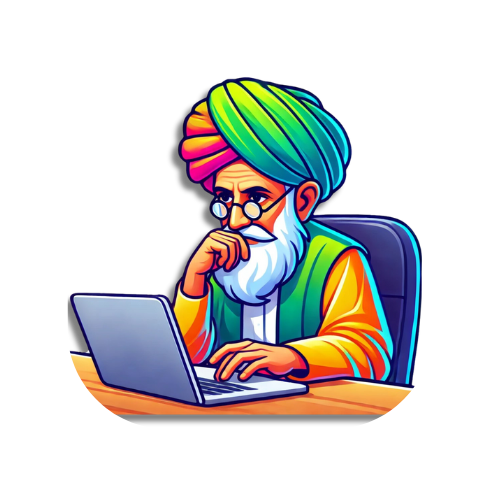


great article !