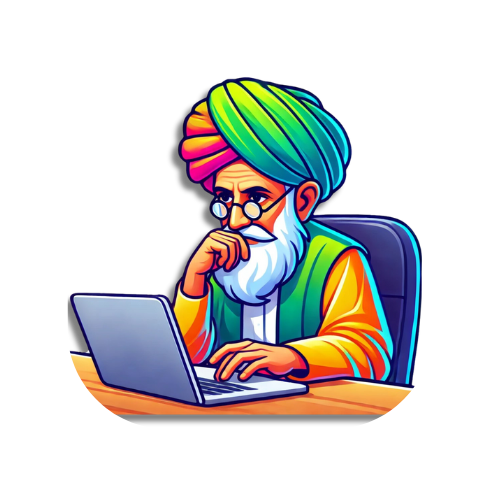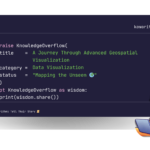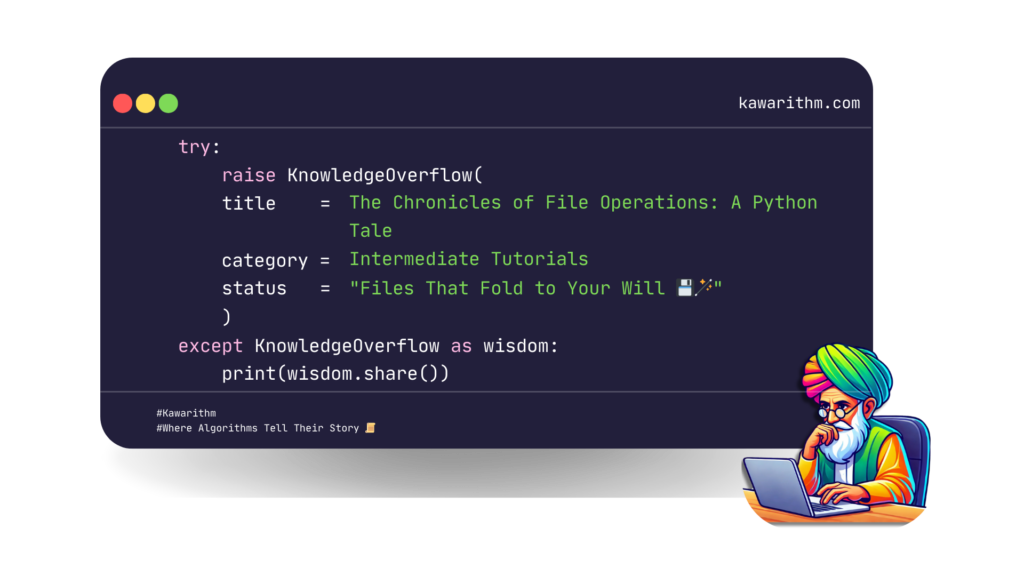
In a digital realm not so far away, lived a curious programmer named Ada who discovered the mystical powers of Python’s file handling capabilities. Join her journey as she uncovers the secrets of reading, writing, and managing data in the magical world of files.
Chapter 1: The Basic Scrolls of File Operations
Our story begins with Ada learning the fundamental incantations for working with files:
# The most basic spell: Opening a file
with open('mystical_data.txt', 'r') as scroll:
contents = scroll.read() # Reading the entire scroll at once“Fascinating,” Ada whispered, realizing that the ‘with’ statement was like a protective charm, ensuring files would always be properly closed, even if exceptions occurred.
Chapter 2: The Ways of the Write
As Ada’s knowledge grew, she discovered different methods of inscribing data:
# The append spell - for adding new prophecies without disturbing the old
with open('prophecies.txt', 'a') as scroll:
scroll.write('\nA new prophecy has been foretold!')
# The write spell - for creating new scrolls
with open('new_spell.txt', 'w') as scroll:
scroll.write('The first spell of many')She learned that ‘w’ mode was powerful but dangerous, as it would erase existing contents, while ‘a’ mode respectfully preserved the ancient writings.
Chapter 3: The Art of Reading Line by Line
Soon, Ada discovered more efficient ways to handle large scrolls:
# Reading line by line - perfect for ancient scrolls too large to read at once
with open('epic_saga.txt', 'r') as saga:
for line in saga:
# Process each line of the saga
print(f"Processing verse: {line.strip()}")Chapter 4: The Binary Arts
As Ada ventured deeper into the digital forest, she encountered binary files:
# Working with binary files - useful for magical artifacts
with open('mystic_image.jpg', 'rb') as artifact:
binary_data = artifact.read()
with open('mystic_image_copy.jpg', 'wb') as new_artifact:
new_artifact.write(binary_data)Chapter 5: The JSON Grimoire
Ada’s most powerful discovery was the JSON format, perfect for storing structured magical data:
import json
# Storing complex spell configurations
spell_config = {
'name': 'Fireball',
'power_level': 9000,
'components': ['fire_essence', 'dragon_scale']
}
# Writing to the JSON grimoire
with open('spells.json', 'w') as grimoire:
json.dump(spell_config, grimoire, indent=4)
# Reading from the JSON grimoire
with open('spells.json', 'r') as grimoire:
loaded_spell = json.load(grimoire)Chapter 6: Advanced Techniques of the File Masters
As Ada’s powers grew, she learned the ways of proper error handling:
import os
from pathlib import Path
def safe_read_scroll(scroll_path):
try:
with open(scroll_path, 'r') as scroll:
return scroll.read()
except FileNotFoundError:
print(f"The scroll '{scroll_path}' has been lost to time...")
except PermissionError:
print(f"The scroll '{scroll_path}' is protected by ancient magic...")
except UnicodeDecodeError:
print(f"The scroll '{scroll_path}' is written in an unknown language...")
return None
# Using pathlib for modern path manipulation
data_path = Path('sacred_texts') / 'ancient_wisdom.txt'
if not data_path.exists():
data_path.parent.mkdir(parents=True, exist_ok=True)Chapter 7: The Sacred Best Practices
In her journey, Ada discovered these fundamental truths:
- Always use context managers (
withstatements) to ensure proper resource cleanup - Handle file operations with appropriate error checking
- Use
pathlibfor cross-platform path manipulation - Choose the right mode (‘r’, ‘w’, ‘a’, ‘rb’, ‘wb’) for your needs
- Consider using JSON for structured data instead of raw text files
- Process large files line by line instead of reading them entirely into memory
Chapter 8: The CSV Scrolls
Finally, Ada mastered the art of working with tabular data:
import csv
# Writing the spell inventory
spells = [
['Spell Name', 'Power', 'Difficulty'],
['Fireball', 'High', 'Medium'],
['Healing Light', 'Medium', 'Low'],
['Time Stop', 'Extreme', 'Very High']
]
with open('spell_inventory.csv', 'w', newline='') as inventory:
writer = csv.writer(inventory)
writer.writerows(spells)
# Reading and processing the inventory
with open('spell_inventory.csv', 'r', newline='') as inventory:
reader = csv.reader(inventory)
next(reader) # Skip the header row
for spell in reader:
print(f"Analyzing spell: {spell[0]}")Epilogue: The Path Forward
As Ada’s tale comes to an end, she realized that mastering file operations was not just about knowing the spells and incantations, but understanding when and how to use them wisely. She learned that with great power comes great responsibility, especially when dealing with data persistence.
Remember her wisdom as you continue your own journey in the magical realm of Python programming.