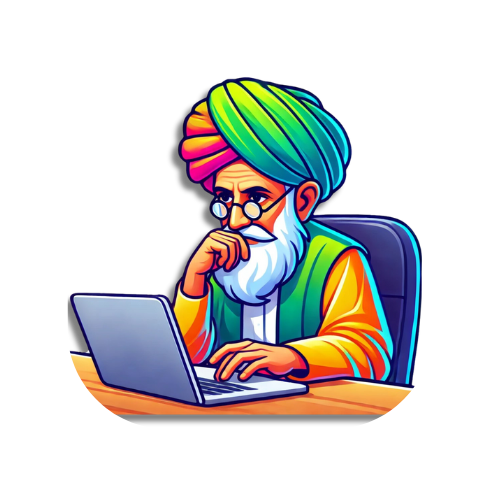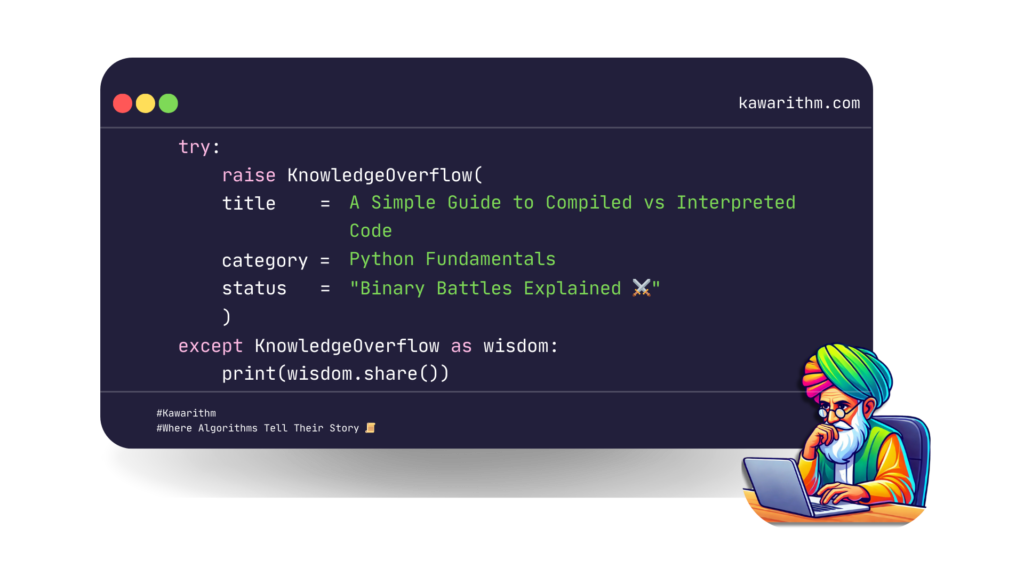
Have you ever wondered how your code turns into a working program? First, let’s explore how programming languages bridge the gap between human-written code and computer instructions. Moreover, we’ll break down the different ways programming languages work in simple terms.
Compiled Languages: The Fast Runners
First off, compiled languages work by turning your code into machine instructions all at once. As a result, you get a program file that can run on its own.
What Makes Them Special:
- Speed: Because they convert directly to machine code, they run really fast
- Platform Use: However, they only work on specific operating systems
- Finding Errors: Fortunately, they catch mistakes before the program runs
- Development Time: Although it takes longer to build, the results are worth it
- Memory Use: In most cases, you need to manage memory yourself
Real-World Examples:
For instance, these popular languages are compiled:
The Master Translator 📖
Imagine you’re writing a book that needs to be translated into 100 different languages. Instead of translating it on the fly, you decide to translate the entire book once and print copies in each language. That’s how compiled languages work! When you write code in C++, you first give it to a translator (the compiler) who takes your entire program and converts it into a language the computer understands natively. This process might take a while – like translating a whole book – but once it’s done, you have a super-fast, ready-to-run program in the computer’s native language. If there’s a spelling mistake in your original book, the translator will catch it during the translation process, before any copies are printed. That’s why compiled languages catch errors before your program runs. The downside? If you want to change even one word, you need to translate the whole book again!
Interpreted Languages: The Flexible Players
In contrast, interpreted languages work differently. Instead of creating a separate program file, they read and run your code line by line.
What Makes Them Special:
- Speed: While they run slower, they’re easier to work with
- Platform Use: Furthermore, they work anywhere with the right interpreter
- Finding Errors: Meanwhile, they catch mistakes as the program runs
- Development Time: Above all, you can test changes instantly
- Memory Use: Best of all, they handle memory automatically
Common Examples:
You probably know some of these:
The Patient Interpreter 📚
Imagine a world-class translator at the United Nations. While a diplomat is speaking, this translator listens to each sentence and immediately translates it for others to understand – they don’t wait for the entire speech to finish. That’s exactly how an interpreted programming language works! When you write code in Python, for example, there’s a special translator (called the interpreter) that reads your code line by line, translating each instruction into computer-speak right on the spot. If the interpreter spots a mistake, like a word it doesn’t understand, it stops right there and says “Hey, I don’t know what you mean by this!” This is why Python can give you errors in the middle of running your program. It’s like having a helpful assistant who processes your instructions one at a time, instead of requiring you to hand in a complete manuscript for translation. While this line-by-line translation means things might run a bit slower than pre-translated (compiled) code, it makes it super easy to make quick changes and see the results immediately – just like having a real-time conversation through an interpreter!
Mixed Approaches: Getting the Best of Both Worlds
Just-In-Time (JIT) Compilation: The Smart Converter
JIT combines both methods by converting code as the program runs. As a result, you get better performance over time.
Key Features:
- Smart Optimization: First, it learns from how your program runs
- Balance: Additionally, it combines benefits from both main approaches
- Memory Need: However, it needs extra memory to work
Popular Examples:
Many modern languages use this approach:
The Smart Assistant 🎯
Think of a modern international conference where they use smart translation devices. These devices learn and adapt as the conference goes on! That’s similar to how Java works. When you write Java code, it first gets translated into a universal middle language (bytecode) that any computer can understand – like creating subtitles for a movie. Then, when someone wants to watch your movie (run your program), a special player (the Java Virtual Machine) performs a clever real-time translation. The really cool part? This player learns as it goes! If it notices that certain phrases keep coming up, it saves the translation to use again later, making everything faster over time. It’s like having an AI-powered translator that gets smarter the longer the conference goes on!
Ahead-of-Time (AOT) Compilation: The Early Bird
Meanwhile, AOT compilation does the work early. Consequently, programs start faster.
Main Benefits:
- Quick Start: Therefore, programs launch instantly
- Less Memory: Moreover, they use less memory
- Fixed Speed: However, they can’t improve while running
Real Examples:
You’ll find this in:
- Native Android apps
- Angular websites
- Graal Native Image
The Preparation Expert ⚡
Picture a TV show that’s being released internationally. Instead of using live translators or subtitles, the producers decide to dub the entire show before releasing it in each country. This is exactly how AOT compilation works! When creating an Android app using AOT, for example, the code gets fully translated into the phone’s native language before it’s even installed. It’s like pre-recording all the dubbed dialogue rather than doing live translation. While this means more work upfront and separate versions for different types of phones (like different dubs for different countries), it pays off because the app can start instantly – just like pressing play on an already-dubbed show! There’s no need to translate on the fly or learn patterns over time; everything is ready to go from the first moment.
How to Choose the Right Approach
Pick Compiled Languages When:
- First, you need the fastest possible speed
- Second, you’re making system tools
- Third, you have limited resources
- Finally, you’re building desktop apps
Choose Interpreted Languages If:
- Initially, you need quick development
- Additionally, you’re writing simple scripts
- Furthermore, you’re making websites
- Lastly, you need cross-platform support
Try Mixed Approaches When:
- First, you’re building business software
- Second, you need both speed and flexibility
- Third, you’re making large systems
- Finally, you want cross-platform apps that run fast
What’s New in Programming Languages
Today’s programming world keeps changing. Here’s what’s happening:
- First, languages can build programs for many platforms
- Second, compiled code now runs in web browsers
- Third, compile times are getting faster
- Finally, programs can optimize themselves better
Wrapping Up
In conclusion, each type of programming language has its strengths. Therefore, choosing the right one depends on what you’re building. Most importantly, understanding these differences helps you make better choices for your projects. Furthermore, as technology advances, these approaches keep getting better and sometimes blend together.
Remember, there’s no “best” approach – just different tools for different jobs. Finally, the key is picking the right tool for your specific needs.
Remember: Life is like programming – we learn, debug, and upgrade every day! 🔄