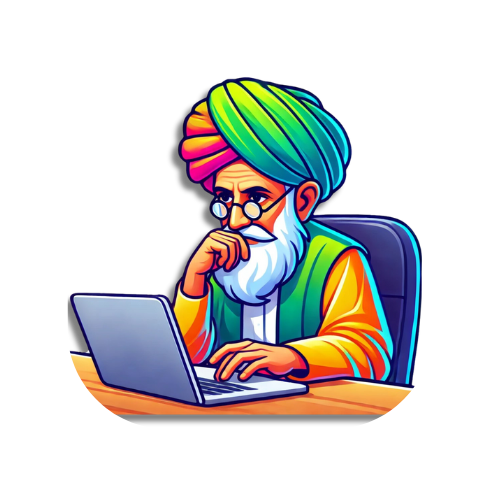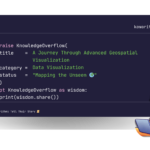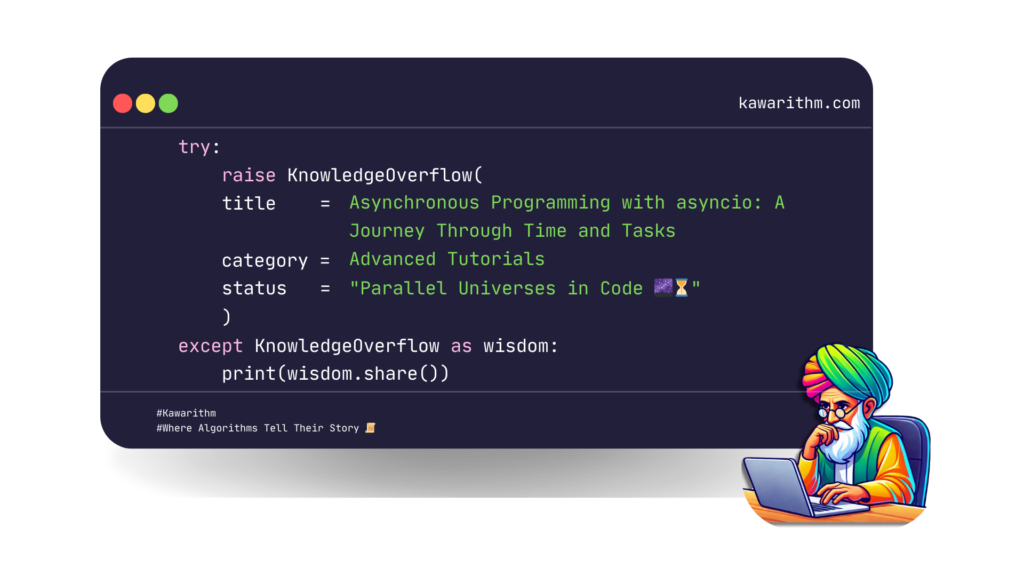
Imagine you’re a chef in a busy kitchen. You wouldn’t stand and watch a pot of water boil while orders pile up, would you? Instead, you’d start the water heating, then chop vegetables, marinate meat, and check the water periodically. This is the essence of asynchronous programming – the art of doing multiple things at once without getting stuck waiting.
The Tale of Synchronous Woes
Let’s start with a story that might feel familiar. Meet Sarah, a developer who built a web scraping application to collect data from various news sites:
def fetch_news(url):
response = requests.get(url)
return response.text
def process_multiple_sites():
sites = [
"http://news1.com",
"http://news2.com",
"http://news3.com"
]
for site in sites:
content = fetch_news(site) # Blocking call
process_content(content)Sarah’s code worked, but it was painfully slow. Each request blocked the execution until it completed, like a chef who can only cook one dish at a time. This is where our hero, asyncio, enters the story.
Enter the World of Coroutines
Coroutines are the magical ingredients that make asynchronous programming possible. Think of them as special functions that can pause their execution, letting other code run while they’re waiting. Here’s how Sarah rewrote her code:
import asyncio
import aiohttp
async def fetch_news(session, url):
async with session.get(url) as response:
return await response.text()
async def process_multiple_sites():
sites = [
"http://news1.com",
"http://news2.com",
"http://news3.com"
]
async with aiohttp.ClientSession() as session:
tasks = [fetch_news(session, site) for site in sites]
contents = await asyncio.gather(*tasks)
for content in contents:
process_content(content)
# Running the async program
asyncio.run(process_multiple_sites())Understanding the Magic: A Deep Dive
Let’s break down what makes this work, using a more creative example – a virtual coffee shop simulator:
async def grind_coffee(beans):
print(f"Starting to grind {beans}")
await asyncio.sleep(3) # Simulating grinding time
print(f"Finished grinding {beans}")
return "ground coffee"
async def heat_water():
print("Starting to heat water")
await asyncio.sleep(2) # Simulating heating time
print("Water is hot")
return "hot water"
async def make_coffee():
# Create tasks for concurrent operations
coffee_task = asyncio.create_task(grind_coffee("arabica"))
water_task = asyncio.create_task(heat_water())
# Wait for both tasks to complete
ground_coffee, hot_water = await asyncio.gather(coffee_task, water_task)
print("Combining ingredients...")
return "Fresh coffee!"
# Running the coffee maker
# asyncio.run(make_coffee())In this example, we can see several key concepts:
- Coroutines and the
async/awaitSyntax
- Functions defined with
async defare coroutines awaitmarks points where the coroutine can be suspended
- Tasks
asyncio.create_task()schedules coroutines for execution- Tasks are like independent workers in our kitchen
- The Event Loop
asyncio.run()manages the event loop, our master scheduler- It orchestrates which coroutine runs when
Real-World Applications: Beyond Coffee and News
Let’s look at a more practical example – a websocket server that handles multiple client connections:
import asyncio
import websockets
async def handle_client(websocket, path):
try:
async for message in websocket:
# Process message
response = await process_message(message)
await websocket.send(response)
except websockets.exceptions.ConnectionClosed:
print("Client disconnected")
async def process_message(message):
# Simulate some async processing
await asyncio.sleep(0.1)
return f"Processed: {message}"
async def main():
server = await websockets.serve(handle_client, "localhost", 8765)
await server.wait_closed()
# Start the server
# asyncio.run(main())Best Practices and Common Pitfalls
- Don’t Block the Event Loop
# Bad - blocks the event loop
time.sleep(1)
# Good - allows other coroutines to run
await asyncio.sleep(1)- Handle Exceptions Properly
async def safe_operation():
try:
await risky_operation()
except Exception as e:
logging.error(f"Operation failed: {e}")
# Handle the error appropriately- Use Context Managers
async with aiohttp.ClientSession() as session:
async with session.get(url) as response:
return await response.text()Conclusion: The Power of Non-Blocking Code
Asynchronous programming with asyncio is like conducting an orchestra – multiple instruments playing together in harmony, each getting its moment to shine while others prepare for their next part. By understanding coroutines and the event loop, you can write applications that handle thousands of concurrent operations efficiently.
Remember:
- Coroutines are your soloists
- The event loop is your conductor
- Tasks are your orchestra sections
async/awaitis your sheet music
The next time you find yourself waiting for I/O operations, remember Sarah’s story and consider whether asyncio might be the solution you need.